Library Update

Dear Brothers and Sisters, Assalamu Alaikum Wa Rahmatullahi Wa Barakatuhu.
For the sake of convenience, I organised all e-books that were grouped into various sub-headings in this blog and also included those at my other two blogs so that readers can access them at one space, alhamdulillaah.
This is done in alphabetical order so that you know which ones you already have and what you need to download further.
Go to the Library InshaaAllah.
May Allah accept the effort and put barakah in our work and set right our intentions. Aameen. Baarakallaahu Feekum.
Sharing will fetch You high rewards from the Lord of the worlds, InShaaAllah...
- Click to share on WhatsApp (Opens in new window)
- Click to share on Telegram (Opens in new window)
- Click to share on Facebook (Opens in new window)
- Click to share on Twitter (Opens in new window)
- Click to share on LinkedIn (Opens in new window)
- Click to share on Reddit (Opens in new window)
- Click to share on Tumblr (Opens in new window)
- Click to share on Pinterest (Opens in new window)
- Click to email a link to a friend (Opens in new window)
- Click to share on Pocket (Opens in new window)
- Click to print (Opens in new window)
Related
December 29, 2015 - Posted by MuQeet | Muqeet's (assorted) | Allah, Arabic Books, Books on Islam, Books on Quran, children in Islam, companions of the Prophet, Comparative Religion, Day of Judgement, Ebooks on Islam, Faith and Practice, hadith books, Internet Library, Internet resources, Islam, Islam and Terrorism, Islam in UAE, Islamic Books, Islamic Downloads, Islamic Library, Islamic Studies Blog, Islamiyat, Muslim Library, Muslims, Open Library, Physical Education, Prophet Muhammad, Psychology and Islam, Quran blog, Quran Books, Spiritual Books, Spirituality, Teenagers, Yassarnalquran
8 Comments »
Leave a reply to MuQeet Cancel reply
بسم الله الرحمن الرحيم

Qur'an Glossary
Qur'an - Mus'haf
- 01. A Clear and an Excellent View: MADINAH MUS'HAF (New)
- 02. A Nice Mus'haf, Masha'Allah
- 03. Nice One for Android, iPhones
- 04. AYAT: A Beautiful Android Version
- 05. Mus'haf for WINDOWS PHONE
- 06. South African/Similar to Indo-Pak SCRIPT
- 07. Qur'an ANDROID
- 08. Colour Coded Tajweed Mus'haf
- 09. Tajweed Mus'haf
- 10. Read Qur'an in beautiful flash format with colour-coded Tajweed rules. With realistic page-turning experience, it has good navigation facility
- 11. Surah-wise Pdf files
- 12. The Muslim-web Resource
- 13. The Qur'an Encyclopedia
- 15. IND0-PAK SCRIPT
Hadeeth & Sunnah (For all Hadeeth links, see Right Side Bar under 'Hadeeth Resources')
Starter Packs
- 01. A good e-book, "Al Qaa'ida An-nooraaniyyah": Description and Features plus download links to Audio Files
- 02. A well-designed and user-friendly flash application for teaching the letters of Arabic alphabet and how to read and pronounce Qur'anic words correctly
- 03. Qur'an for Beginners – Colourful
- 04. At-Tibyaan: Easy Way to Qur'anic Reading
- 05. This website will assist you to learn how to pronounce Arabic letters
Qur'an Learning Interface
"Way to the Qur'an"
Chapter Introduction
Thematic Commentary
Tilawah, Reciting the Qur'an
Recitations with Translations
Audio Recitations
Saheeh International English Translation
Other English Translations
- 1. A Survey of English Translations" (Before beginning to understand the Qur'an through Eng. translation, it is RECOMMENDED to go through this Survey)
- 2. Comparison Between English Translations of the Meanings of the Qur'an"
- 3. Three Major Errors in 12 English Translations of the Qur'an"
- 4. The Qur'an in Translation
- Arabic Text & English Translation
- By Adil Salahi
- By Aisha Bewley
- By Al Huda – Word-to-Word
- By Dr. Basheer Ahmad Mohyidin
- By Dr. Mustafa al Khattab (The Clear Qur'an)
- By Imtiaz Ahmed (updated)
- By M A S Abdel Haleem
- By Marmaduke Pickthall
- By Muhammad Mohar Ali (word-for-word)
- By Muhsin Khan & Hilali (with Audio)
- By Muhsin Khan and Al Hilali (New)
- By Muhsin Khan and al Hilali (ONLY in ENGLISH)
- By Ruwwad Translation Centre in collaboration with IslamHouse
- By Taqi Usmani
- By The Qur'an Project
- By Wahiduddin Khan
- Colour coded Noble Qur'an – Word for Word with Grammatical Notes by Darussalam (Download from different links as per your need)
- Colour-coded Arabic & English
- Surah al Kahf_BIG FONT_WITH URDU TRANSLATION
Tajweed, Recite Correctly
- * The Letter Poem
- Al Qaa’idah al Qur’aaniyyah: An Introduction to Tajweed
- Alphabet Sound Practice
- ARE WE Neglecting the Importance of Tajweed?
- Help Yourself – For Beginners
- Interesting blog
- iTunes
- Know Your Tajweed!
- Learn Tajweed (Very Good One!)
- Makharij Videos (EXCELLENT)
- Practice/Quiz
- Reach the Goal via Tajweed Rules
- Read with Tajweed
- Reading with the Sheikh (MUST)
- Tajweed for Kids
- Tajweed Lessons
- Tajweed Links
- Tajweed Rules of the Qur'an, Part 1
- Tajweed Rules of the Qur'an, Part 2
- Tajweed Rules of the Qur'an, Part 3
- Tajweed Software: Ahkaam al-Tajweed. A compilation of the rules of Tajweed from the narration of Hafs from ‘Asim. Contains an introduction about Tajweed and the Qur’aan; the topics are well-categorized into chapters
- Your Tajweed Made Easy
Aid to Memorization (Hifz)
- "I Wanna Be a Hafidhaa Too"
- Advantages of being a Haafiz
- An Interview with a grandmother who memorized the Qur'an at the age of 82!
- An interview with an O-level Student who memorised the Qur'an
- Causes that aid (courtesy fajr.wp)
- Creative Way to learn the names/order of the Surahs
- Flash Presentations
- Golden Rules for Memorizing the Qur'an
- Interview with Ustadhah Kareema Czerepinski, Author of Tajweed Rules of the Qur'an
- Memorizing the Qur'an – Power Point Presentation
- Motivation
- Mutashabihaat Verses – Good compilation!
- Qur'an Memorisation TRACKER
- Qur'an Memorization CD
- Qur'an Memorizer
- Rules to assist
- Saying SADAQALLAAHUL ADHEEM
- Similarities in the Qur'an
- This is also helpful
- This one is helpful
- This too is helpful
- You can select Surah, click 'Audio' to listen, click 'Recite this Section' to save & listen repeatedly until it gets memorized
- You will find this interesting in memorizing selected parts of the Qur'an
Du'aa: Khatmul Qur'an
Learning Qur'anic Arabic
- 80% of the Qur'anic Words
- Beautiful Cards to Share :) :)
- Concise Dictionary of the Qur'an
- Essentials of Qur'anic Arabic, Vol 1 by Masood Ranginwala
- Essentials of Qur'anic Arabic, Vol 2 by Masood Ranginwala
- Learn the Language of the Qur'an by Dr. Abdullah Abbas Nadwi
- Learning Arabic Language of the Qur'an by Izzath Uroosa
- Mini Dictionary
- Project Root
- Qur'anic Verbs
- Seventeen Types of Arabic Verbs
- The Dictionary of Qur'anic Usage
- The Easy Dictionary of the Qur'an
- Understand Arabic
Word for Word by Muhammad Mohar Ali
- 01-03 Surah al Fatiha to Surah Aal Imran
- 04-07 Surah al Nisa to Surah al A'raaf
- 08-11 Surah al Anfaal to Surah Huud
- 12-18 Surah Yusuf to Surah al Kahf
- 19-26 Surah Maryam to Surah Ash Shuaraa
- 27-35 Surah al Naml to Surah al Faathir
- 36-55 Surah Yaseen to Surah Ar Rahmaan
- 56-77 Surah al Waqiah to Surah al Mursalaat
- 78-114 Surah an Naba to Surah an Naas
Word to Word by Dr.Shehnaz and Kausar
Qur'an Dictionary by Abdul Karim Parekh
Useful Qur'an Dictionaries
Understanding Salah
- Adhkaar After Salah (What to say after every obligatory prayer)
- Daily Recitations: Word-to-word
- DU'AA OF LIGHT: During Sajdah and While Going to Masjid
- Love of Allah
- Meaningful Salah
- Qur'an Course Book
- Rediscovering Prayer: Communicating with Allah (A MUST READ)
- TYPES of Salah and their VALIDITY
- What To Say after Salah
Du'aa (Supplications)
- 1000 Sunan
- 1000 Sunan – CD 1
- 1000 Sunan – CD 2
- 2 Best Times for Du'aa in Ramadhaan
- 40 Rabbana Du'aas from the Qur'an
- A concise and comprehensive all-in-one Du'aa
- A Dua Seeking Refuge from 23 hateful things
- Adhkaar After Salah (What to say after every obligatory prayer)
- Azkaar After Obligatory Salah
- Azkaar and Du'aas in Salah
- Basic Ramadhaan Duaas
- Beautiful yet Simple Supplications
- Best Times to Make Du'aa
- Best Times to Make Du'aas on Friday (Sa'at-ul-Istijaabah)
- Colourful Du'aas in Arabic & English
- Common Daily Supplications
- Daily Du'aa Book (Excellent)
- Du'aa (Khatm) at the end of one full recitation
- Du'aa and Dhikr App
- Du'aa Booklet
- Du'aa Cards
- Du'aa of Laylatul Qadr
- Du'aa Qunoot
- DU'AA QUNOOT – Good Explanation
- Du'aain in Urdu
- Du'aain_Urdu
- Du'aas – Audio link
- Du'aas – Audio Resource
- Du'aas during UMRAH
- Du'aas in Times of DISTRESS
- Du'aas of the Prophets and Messenges
- Du'aas that are Not Rejected
- Du'aas That Changed the World
- Golden Supplications for Kids
- Hisnul Muslim (chm file)
- Hisnul Muslim (online)
- Hisnul Muslim – Audio CD 1
- Hisnul Muslim – Audio CD 2
- Hisnul Muslim – Online
- Hisnul Muslim: Fortress of a Muslim (PDF)
- Jawame Du'aa
- Key to A Successful Day
- LISTEN to this BEAUTIFUL Taraweeh DU'AA by Sheik Muhammad Jebril
- Making Du'aas through the NAMES of Allah
- Prophetic Du'aas 2_Arabic
- Prophetic Du'aas_Arabic
- RAMADHAAN Du'aas in Arabic and English
- Sajdah Shukr
- Script of Sheikh Jebril's Taraweeh Du'aa with colour-coded Text/Translation
- Zikr-ul-laah, Remembering Allah
Spiritual Healing
Tafaseer (Commentaries)
- * Ibn Taymiyyah's Principles of Tafseer with Explanation by Shaykh Salih al Uthaymeen
- * Kinds of Tafseer
- * Principles of Tafseer (From Ahmad von Denffor's Ulum al-Qur'an)
- * Principles of Tafseer (Usool at-Tafseer by Dr.Bilal Philips)
- * The Prophetic Commentary of the Qur'an
- * The Taabieen known for Tafseer proficiency
- A Thematic Commentary on the Qur'an (updated)
- Asbab al Nuzul, Reasons for Revelations
- By Abdul Majid Daryabadi (online)
- By Jalalayn (online, Arabic * Check the relevant box))
- By Jalalyn (English/complete, in one file)
- By Mufti Muhammad Shafi (Ma'ariful Qur'an/Separate pdf files)
- By Mufti Muhammad Shafi (Maariful Qur'an/Online)
- By Nouman Ali Khan
- By Shams Pirzada (Dawatul Qur'an)
- Different Tafaseer (King Saud Uni)
- Juz by Juz Summary of all 30 Parts
- Key to Al Kahf: Challenging Materialism and Godlessness
- Surah al Kahf by Tafseer Jalaalyn
- Surah Ar-Rahman (Points of Learning)
- Sural al Kahf_Meanings and Commentary
- Tafseer al Majidi by Abdul Majid Daryabadi
- Tafseer by Qurtubi, Vol. 1
- Tafseer Ibn Abbas
- Tafseer of Aayatul Kursi (GREATEST AYAH)
- Tafseer of Surah al Buruuj
- Tafseer of Surah al Fatiha (By Life with Allah)
- Tafseer of Surah Al Fatihah (SIX different commentaries)
- Tafseer of Surah al Fatihah (The Spiritual Cure)
- Tafseer of Surah al Hadeed by Imam As-Sadee
- Tafseer of Surah al Kahf
- Tafseer of Surah al Kahf by Sheikh Salih al Uthaymeen
- Tafseer of Surah At-Tawbah
- Tafseer of Surah Maryam
- Tafseer of Surah Tawbah (by 5 commentators)
- Tafseer of the BISMILLAH Verse by Hamiduddin Farahi
- Tafseer of the THREE QULs, the last 3 Surahs
- The Book of Tafseer – Muslim
- The Qur'an: Translation and Notes in English (Good one for non-Muslim readers as this has no Arabic Text)
- Thematic Tafseer: Heavenly Hues, Master Notes
Tafseer Ibn Kathir
Tafseer of the Last Tenth of the Qur'an
Tafseer As-Sa'di
Tafheem al Qur'an
Tadabbur al Qur'an
Ma'ariful Qur'an
- By Mufti Muhammad Shafi (Ma'ariful Qur'an/Separate pdf files)
- Surah Locator
- Vol 1 – Surah al Fatihah and Surah al Baqarah
- Vol 2 – Surah Aali Imran and Surah An-Nisaa
- Vol 3 – Surah Al Maa'idah to Al A'raaf
- Vol 4 – Surah Al A'raaf to Surah Huud
- Vol 5 – Surah Yusuf to Surah al Kahf
- Vol 6 – Surah Maryam to Surah Room
- Vol 7 – Surah Luqmaan to Surah al Ahqaaf
- Vol 8 – Surah Muhammad to Surah An-Naas
Reference Resources
- al itqan fi 'Ulum al Qur'an
- Al Mufradaat fi ghareebil Qur'an
- An Index of Qur'anic Verses with Hadith Explanation
- Asbab al Nuzul, Reasons for Revelations
- Chronological Order of Surahs
- Coherence in the Qur'an
- Dictionary of Islamic Terms
- Dictionary of Qur'anic Terms and Concepts
- Documentary on the Evolution of the Writing of the Mus'haf
- Excellent Qur'an Dictionary (online)
- Exordium to the Coherance in the Qur'an by Hamid al Din Farahi
- Glossary of Islamic Terms
- History of the Qur'anic Text
- Islamic Library
- Journal Of Qur'anic Research and Studies
- Lisaan ul Qur'an 3 Volume Set with Keys
- Makki & Madani Surahs
- Mu'jam Abjadi Lil-aayaat
- Mu'jam al Mufahras
- Qur'an Index
- Qur'an STRUCTURE
- Qur'an Subjects (Good one)
- Qur'anic Verbs
- Sciences of the Qur'an (Ulum al Qur'an)
- The Qur'an and ORIENTALISTS by Muhammad Mohar Ali
- Verbal Idioms of the Qur'an
- Words used in the Qur'an
Linguistics
Qur'an Word Search
Children's Resources
- * Basics
- * Islamic Studies Blog
- * Softwares
- 30 Hadeeth for Children
- About Prophet Muhammad (Peace be upon him)
- An Excellent Software to learn about the Prophet of Mercy
- Arabic Alphabet Writing
- Arabic Letters Pronunciation
- Arabic pronunciation tips
- BEAUTIFUL & INFORMATIVE!
- Colouring Fun
- Cool site for Muslim children!
- Do your work & Trust in Allah
- Everything is for Allah!
- Five Pillars of Islam
- Fun Activity (KG-Gr2)
- Good Games
- Hajj for children – NICE ONE!
- History of Palestine
- IQRA's Children Section
- Islamic Education Series by Maulvi Abdul Aziz
- Islamic Quiz
- Islamic Quiz (Gr 3-4)
- Kids Media
- Kids Only
- Kids Zone
- Landscapes in the Qur'an
- Learn how to do Wudhu (Ablution)
- Life of the Prophet (Peace be upon him) Read by Yusuf Islam
- Memorization & More…
- Muslim Kids Online Magazine
- Muslim Manners
- Nurturing Eemaan in Children
- Owners of the Garden
- Painting Page (KG)
- Play and Learn
- Prophet Muhammad (Peace be upon him)
- Qur'an – The Gateway to Faith (Audio: Speech by Yusuf Islam)
- Seal of the Prophets – Islamic Song
- Search Surah Names – GAME
- Step by Step Salah Guide
- Tawheed
- Understand Qur'an – Qur'anic Course
Links related to Qur'an & Modern Science
- A MUST READ!
- An Amazing Video – MUST Watch!
- An Article
- Another article
- Commission on Scientific Signs in Qur'an and Sunnah
- Dr. Gary Miller
- Dr. Keith Moore (Documentary)
- Dr. Maurice Bucaille
- Embryology in the Qur'an: A Linguistic and Scientific Study
- Good book
- Human Creation
- Islam and Science
- Islam's Contribution to World Civilization
- IslamReligion
- Key to Understanding Islam
- On Cosmic Verses
- Origins of the Universe & Other Scientific Topics
- Perfectly Compatible
- Qur'an and Science
- Qur'an and the Skin's sensory nature
- Scientific Truths in the Qur'an
- Scientific Truths in the Qur'an
- Scientists Comment
- Scientists Comment on the Qur'an
- Spectacular Evidence of the Greatness of Almighty Allah
- The amazing Qur'an (pdf)
- The Amazing Qur'an by Gary Miller (AUDIO)
- The Universe Beyond
- This is Truth!
- What is the Origin of Man?
- Why Islam? – Proofs from Modern Science
Links to Qur'an Page
- Allah's Qur'an
- Bihar Anjuman's
- Exhaustic Downloads (Only Arabic)
- Fully Loaded
- Great downloads
- Islaam
- Islam 101
- Islam QA
- Islam Today
- Islamicity
- IslamOnLine
- Islamweb
- Qur'an is a Proof: For You or Against You!
- Quran in flash
- Quran.net
- Renaissance
- Sound Vision
- Text & Translations (Note: Discretion required in Yusuf Ali's Commentary & Translation)
- Understand Qur'an
My other blogs
Thank You Akismet :)
Assalamu Alaikum!
Welcome! ما شآء الله / الحمد لله
هذا من فضل ربّ This is from the Blessings of my Lord. May Allah put barakah in what He’s given Us. اللهم بارك لنا فيما أعطيتYasSarNalQuR'aN
All Posts, category-wise ↓
All posts, month-wise ↓
-
Treasure Hunt
TOP POSTS alhamdulillah
- Sermons
- 6 Sets of Hadeeth Books in One Page :)
- Different Qur'anic Names of the Day of Judgement
- "Hasbunallahu Wa Ni'mal Wakeel"
- Nasrum Minallaahi Wa Fathun Qareeb
- Ni'mal Maula Wa Ni'man Naseer!
- 'Allahumma Maalikal Mulki Tu'til Mulka Man Tashaa'u....'
- Amr bil Maroof wa Nahi 'anil Munkar
- Takbeer, Tahleel, Tahmeed and Tasbeeh
Qur'an Images & History
Know Your Sajdah
- Amazing Facts about Sajdah
- Prostration of Forgetfulness – Sajdah Sahw
- Sajdah Shukr, Prostration of Gratefulness
- Sajdah Shukr: Du'aas
- Sajdah Tilawah: Evidences from Hadeeth
- Sajdah Tilawah: Places of Prostration in the Qur'an
- Sajdah Tilawah: What to say in
- Secret of Prayer: Sujood
- TRY THIS: Feel the Difference
- You shouldn't recite Qur'an in Sajdah but….
Qur'an Translations
- 03. Nice One for Android, iPhones
- ALBANIAN
- AZERBAIJANI/AZERI
- BOSNIAN/BOSANSKI
- BRAHUI
- BURMESE
- By Imtiaz Ahmed
- CHICHEWA
- CHINESE
- DUTCH (Netherlands – Online)
- FILIPINO
- FRENCH
- GERMAN/DEUTSCH
- GREEK
- HAUSA
- INDONESIAN/BAHASA
- Iranooni
- KAZAKH
- KOREAN
- MACEDONIAN
- MALAYALAM
- N'KO/BAMBARA
- PASHTO
- PERSIAN
- PORTUGUESE
- ROMANIAN
- RUSSIAN
- SINDHI
- Sinhalese
- SOMALI
- SPANISH
- Tafheemul Qur'an in URDU
- Tamil
- Telugu
- THAI
- TURKISH
- Unani
- URDU
- Urdu Word to Word in Colours
- Urdu Word-to-Word by Al Huda
- VIETNAMESE
- YORUBA
-
NOTE: The above ↑ translations are in PDF files.
For Online Translations in:
Bangla, Czech, Farsi, Finnish, Italian, Japanese, Malay, Maranao, Norwegian, Polish, Swahili, Swedish, Tamil, Tatar, and Uzbek, Please VISIT quran.com/1 
Hadeeth Resources
- * Resourceful = Sunnah.Com
- ** Hadeeth and Sunnah as Second Source of Islamic Thought and Culture
- 100 Fabricated Hadeeths
- 100 Famous but WEAK Hadeeth
- 100 Hadeeth for Children
- 1000 Sunan
- 1000 Sunan – CD 1
- 1000 Sunan – CD 2
- 110 Hadeeth Qudsi
- 200 Golden Hadiths
- 30 Hadeeth for Children
- 40 Hadeeth Qudsi
- 40 Hadeeths by An-Nawawi
- A Day in the House of the Messenger of Allah
- A Study on the Hadeeths of Virtues
- Adab al Mufrad by Imam Bukhari
- Al Muwatta – Online
- Al Muwatta of Imam Malik
- Android App: Hadeeth Collection (All in One)
- Ash-Shamaa’il – The Characteristics of Prophet Muhammad (sal…) by Tirmidhi
- Authentication of Hadeeth, Redefining the Criteria
- Chain of Command (Notes on Sciences of Hadeeth)
- Commentary on 40 Hadeeth of An-Nawawi by Prof. Jamal
- Commentary on the 40 Hadeeths of An-Nawawi, Part 1
- Commentary on the 40 Hadeeths of An-Nawawi, Part 2
- Components and Classification of Hadeeth
- Concocted and Weak Hadeeths
- Development of Hadeeth Literature
- Hadith Narrator Index
- Hadith Subject Index
- Hisnul Muslim: Fortress of a Muslim
- Imam Ahmad ibn Hanbal's Treatise on Prayer
- Letters of the Prophet
- Muqaddimah Sahih Muslim
- Notes on Science of Hadith by Dr. Mahmood at Tahhaan
- Nukbat al Fikr (Classical work on Usool al hadeeth)
- Riyadhus Saliheen (Arabic-English, colour-coded)
- Riyadhus Saliheen (Online with Arabic Text)
- Riyadhus Saliheen (pdf)
- Sahih Bukhari
- Sahih Muslim (Complete version)
- Seerah Blog
- Selected ahadeeth from Saheeh al Jaami
- Studies in Hadeeth Methodology & Literature
- Sunnah: The Source of Civilization
- The 200 Hadeeth
- The book of Knowledge by Imam Nasa'ee with notes by Nasiruddin Albani – GREAT READING!
- The Compilation of Hadeeth
- The Farewell Advice of the Prophet
- The Status of Sunnah in Islam
- The Sunnah and Its Role in Legislation
- Thulaathiyyaat From Musnad Imam Ahmed Bin Hanbal
- Usool al Hadeeth by Dr. Bilal Philips

Alim Software
Mobile Phone Softwares
- 03. Nice One for Android, iPhones
- 07. Qur'an ANDROID
- Allah's Names
- Arabic Text with Tashkeel – Good One!
- Audio Recitation
- Best Free Mobile Qur'an Application
- IQur'an
- Listen & read Names of Allah
- Noble Qur'an – Palm OS/Pocket PC format
- Prophet's Duaas
- Prophet's Duaas – Another one
- Qur'an Explorer for iPhone/iPad
- Qur'an Reader Arabic + English
- Qur'an Word to word translation
- The Qur'an Project App for Phones and Tablets
Plug-Ins
-
↑ Al Quran for MS-Word. This software will add a new menu “Al-Quran” as Add-Ins to MS Word.
BENEFIT: You can easily insert an ayah of the Qur'an or its translation to your word file, InshaaAllah Arabic Learning Resources
- * Dr. V. Abdur Rahim's Blog
- * Guide to Dr. V Abdur Rahim's Resources
- 12 Tables To Understand/Speak Arabic
- 17 Types of Arabic Verbs
- 80% of the Qur'anic Words
- Al Mawrid: Arabic-English Dictionary
- Arabic Alphabet Writing
- Arabic Gems
- Arabic Letters Pronunciation
- Arabic pronunciation tips
- Arabic Resources (Full Downloads)
- Arabic Search in Major Resources
- Arabic-English Lexicon by Edward William Lane
- Dr. V Abdur Rahim's DVD Download Links
- Excellent Site to Learn Qur'anic Arabic
- Fatwa Online's Arabic Downloads
- Find great resources here
- Free Online Arabic Course
- Good one
- HANS-WEHR Arabic-English Dictionary Ed. by J M Cowan
- Institute of the Language of the Qur'an, Toronto
- Introduction to Koranic and Classical Arabic
- Learn 80% of Qur'anic words
- Learn the Language of the Qur'an by Dr. Abdullah Abbas Nadwi
- Lexicons/Dictionaries
- Linguistic Miracle
- Lisaan ul Qur'an 3 Volume Set with Keys
- Madinah Ar. Reader, ANSWERS 1
- Madinah Ar. Reader, ANSWERS 2
- Madinah Ar. Reader, ANSWERS 3
- Madinah Arabic Reader (KEY BOOKS in Urdu)
- Madinah Arabic Reader, KEY 1
- Madinah Arabic Reader, KEY 2
- Madinah Arabic Reader, KEY 3
- Madinah Arabic Reader, Part 1
- Madinah Arabic Reader, Part 2
- Madinah Arabic Reader, Part 3
- Mastering Madinah Arabic Books
- Mini Dictionary
- Online Arabic-English Dictionary
- Qur'an Gems – Illustrations
- Qur'anic Verbs
- Resourceful
- The Ajaaroomiyyah Blog
- Treasures of Arabic Morphology
- Understand Arabic
- Understand Qur'an
- Understand Qur'anic Arabic
Arabic Keyboard
Popular Arabic Fonts
Other Useful Links
- Aswat
- Basic RAMADHAAN Di
- Beautiful Cards to Share :) :)
- Beautiful RAMADHAN Page
- Blessings of Bismillah
- Companions of the Prophet
- Dawah Focused
- Dawah Skills
- Download Arabic Text in Word file
- Downloads
- Du
- Du
- Du'aa: Khatmul Qur'an
- Du'aas in Arabic
- E Muslim
- Excellent Qualities of the Qur'an
- Exhaustive Resource
- Fatwa Site
- For Every Ayah
- Friday Nasiha
- General Articles
- Good Articles
- Good Resource
- Hajj Flash
- Hajj Map – Good One!
- Hoor al-Ayn
- Islamic Books, 114 Languages :)
- Islamic Library
- Islamic Online University
- Islamic Pamphlets :)
- Islamic TV Channels
- Knowing Allah
- Knowledge Base
- Last Breath
- Many Features – Good one
- Muslim Heritage
- Muslim Library – Multi Lingual
- Online Library
- Perfection & Preservation
- Questions & Answers related to Qur'an & Hadith
- Qur'an is a Proof: For You or Against You!
- Qur'an Library
- Qur'an Quiz
- Qur'an Speaks
- Qur'anic Studies – For matured learners
- Qur'anic Treasures
- Qur'anOnLine
- Quran in flash
- Ramadhan Page (Sound Vision)
- Sex Education: An Islamic Perspective
- Sharjah Museum of Islamic Civilization – A MUST VISIT FOR THOSE IN UAE!
- Sheik Muhammad Jebril
- The Excellence of La ilaaha il-lal-laah
- The Inimitable Qur'an
- The Qur'anic Treasures by Khurram Murad
- The Reconstruction of Religious Thought in Islam
- The Story of Yusuf: Plot, Themes & Characters
- Top Misconceptions
- Women in the Qur'an and Sunnah
PowerPoint Presentations
- 7 Reasons to Read the Qur'an
- Compilation, Transmission, Preservation
- Complaint of the Qur'an
- Hadeeth on housefly
- Hadith Presentation
- Hajj – A Timeless Vision
- Hajj Pilgrimmage to Makkah
- Hajj: A Timeless Vision
- Halal Vs Haram
- Heart check-up
- ISLAM – The Greatest Liberating Force
- Islam and Environment
- Islam's Global Contribution to World Civilizations
- Islamic BANKING
- Last Breath
- Last Breath (An Inspiring Song)
- Man's Relationship with his Lord
- MARYAM in the Qur'an (Peace be upon her)
- Muhammad (Peace be upon him)
- Muhammad – The Last Messenger of Allah (Excellent One!)
- Physical Purification
- Prophet's Mission and we Muslims
- Qur'an is for…
- Ramadhaan Diary
- Ramadhaan Presentation
- Ramadhaan: Laylatul Qadr: Living the Golden Moments
- Ramadhan for Body and Soul
- Saying NO: Prophet Yusuf's Model
- Shirk: The Greatest Wrong!
- Subhanallahi wa bi hamdi hi
- The Virtues of Tahmeed, Tahleel and Tasbeeh
- Virtues of the Qur'an
- What Qur'an is Not!
What Readers Say..

Care to Share. Jazakallah Khayr.
Pages
-
Recent Posts
- E i d M u b a a r a k :) April 9, 2024
- Juz by Juz Summary: Understanding the Qur’an April 7, 2024
- Beneficial Videos on the Basics of Islam April 5, 2024
- Beneficial Books April 4, 2024
- At a Glance Summary of the 30 Ajzaa April 2, 2024
- My Planner for the Last Ten Days and Nights March 30, 2024
- Against Oppression Personified October 27, 2023
Top Clicks
Tags
Allah Dua Eid in Dubai Fasting Five Pillars Five Pillars of Islam Friday Guidance Hadith Hajj Hijri calendar Ibadah Islam Islamic Calendar Islamic Months Islamiyat Makkah Muslims Muslim scripture Prayer Prophet Muhammad Quran Quran blog Ramadan Ramadhan Read Quran with understanding Religion Salah Sawm Scripture Seerah Siyam Sunnah Supplication supplications Surah al Kahf UAE UAE News Worship Yassarnalquran ZikrWOW, MashaaAllah!
- 01. Then He Will Not Neglect Us
- 02. I Love Not Things That Set
- 03. Attitude at Sleep…Amazing!
- 04. A Du'aa from the Bottom of a Believer's Heart
- 05. Allahumma Maalikal Mulki….
- 06. Haza Min Fadhli Rabee
- 07. Nimal Maula Wa Ni'man Naseer
- 08. Wa Maa Tawfeeqee illa bil-laah
- 09. Blessings of Istighfaar
- 10. Know Your Sajdah!
- 11. Things Are Not Always As They Seem
- 12. Don't Despair of Allah's Mercy
- 13. Word Power!
- 14. Wal'laahul Musta'aan!
- 15. Being Online with Allah
- 16. Rabbee Zidni ilma
- 17. Hasbunallaahu Wa Ni'mal Wakeel
- 18. Maryam is Maryam
- 19. Please Come Back…..
Word2Word by An Aspiring Muslim Sister
Slideshare
-
Reminder b e n e f i t s :)

Knock, and it will Open!
To know what this du'aa is about, keep the cursor on this image.
Thank You :)
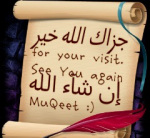
"He who is not thankful to people, is not thankful to Allah" (Hadeeth)



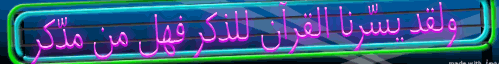

Ma sya Allah..Jazak Allah khayr bro!
Comment by Yani | December 29, 2015 |
Alhamdulillaah.
Comment by MuQeet | December 29, 2015 |
JazakAllah khair for this resource.
Comment by Verse By Verse Quran Study Circle | December 29, 2015 |
Baarakallaahu Feekum.
Comment by MuQeet | December 29, 2015 |
بِسْمِ اللَّهِ الرَّحْمَٰنِ الرَّحِيمِ
اَلسَّلاَمُ عَلَيْكُمْ وَرَحْمَةُ اللهِ وَبَرَكَاتُهُ
جــــزاك الله خــيـــرا وبـــارك الله فـــيـــك
Highly appreciate all of your work. I have a request for an additional topic that is Muslim or Islamic Home Schooling. There is a growing need for it. And instead of everyone starting from scratch, we can share our resources. إن شاء الله Here is some to begin with….
Comment by Kauthar | December 30, 2015 |
Wa alaikumus salam wa rahmatullahi wa barakatuhu.
Thank you for the links, let me check out the websites and blogs first before doing the needful InshaaAllah.
However, I don’t like the idea of FB links to be posted over here.
Thank you for your suggestion.
Baarakallaahu Feekum.
Comment by MuQeet | December 30, 2015 |
assalamu alaikum
How I give a PDF link to download to my WordPress blog
http://www.banglabayyinah.wordpress.com
Answer me please
Comment by banglabayyinah | May 1, 2016 |
Wa alaikumus salam Wa Rahmatullah
First select the PDF file you want people to download. Go to the Media and upload that file. Then right click and copy the URL, that is the uploaded file link.
Then go to the Widgets.
Select the Link icon, drag and place it wherever you want to have it in blog. Then open it and paste the Url, and save. Thats it.
And if you want to do it in the Page or Post, same procedure you have to follow, InshaaAllah.
Comment by MuQeet | May 1, 2016 |